Tools → MIDI
With the MIDI tool you can monitor incoming MIDI messages and manually enter data to be sent out.
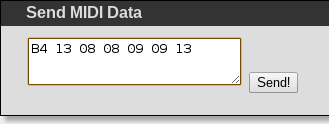
To send MIDI data, enter up to 200 hex bytes and press "Send!". You can use lower or upper case characters, any white space will be ignored.
While entering the MIDI data, the background color might change to red to indicate that you have not entered proper hex bytes (yet). Once all the data is typed in correctly, the color changes back and the "Send!" button is enabled.
MIDI messages that come into the selected port (see below) are timestamped and classified in commands, realtime and SysEx messages. You can filter the display for these message types with the checkboxes above the log window:
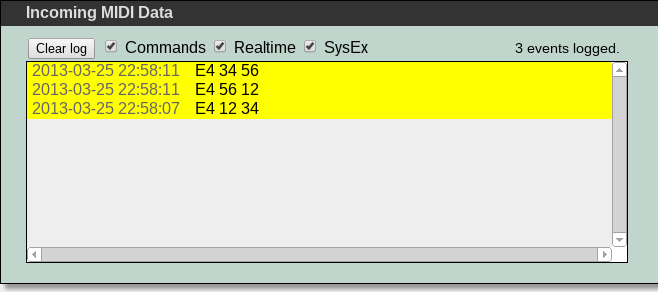
The active routing for the controller input and output can be controlled and changed in the last panel. Changes become effective immediately.
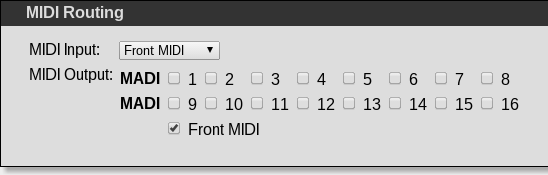
To choose the MIDI input, select a port from the select box.
You can route the MIDI output to multiple destination ports. Select the destination(s) by (un)checking the ports.