A lua engine allows you to create and run programs to configure the M.1k2. You can assign your scripts to buttons and run them with a simple click.
Configuration → Device → Plugins → Scripting Engine
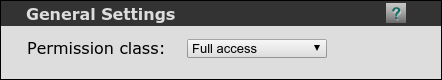
Select the permission class the script engine should run with. This way the access to the device can be restricted.
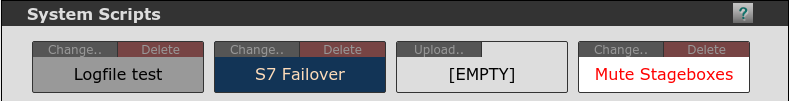
You can configure 64 buttons in a 16 × 4 matrix. The title, the colors and description are automatically taken over from the header section in the script.
Press "Upload.." or "Change.." in the cell you want to upload the script to. Select your script, it should pop up immediately.
To remove a script from a button, press "Delete" and confirm the dialogue.
Click on the button area. The script source opens in a separate window.
My Account → System Scripts

To run a script, press its button. After execution, the button's border will either glow green (=success) or red (=failure). If the script has produced output, the button "View log.." appears. If the execution of a script failed, you might find the error message(s) in the log file.
If a script changes crosspoints in the online matrix, those changes are recorded and the button's colors for the corresponding script are reversed (foreground color becomes background color and vice versa), thus 'activating' the button. If one of the crosspoints that have been modified by the script are changed elsewhere, the button is deactivated.
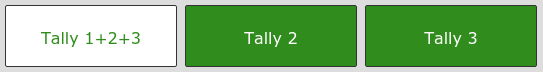
In the example above, all three scripts have the same foreground and background color defined in the script header. Buttons 2 and 3 are 'active'.