
Configuration → Device
System Snapshots is a table of 127 snapshots which can be recalled by their System Snapshot ID, 1..127. User snapshots can be imported directly into this table or uploaded from a computer.
When recalling a system snapshot, the currently active permissions of the user or control protocol that recalled the system snapshot are in effect.

Chose any of the IDs 1..127 and click on Import or Overwrite (if there is already a snapshot on that ID slot). The following dialog appears:
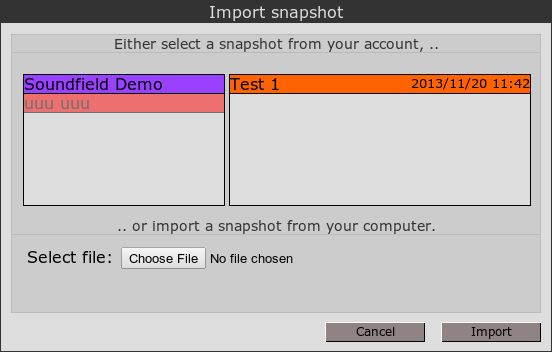
You can chose any of your own project snapshots by first selecting the project, then the snapshot, or you can upload a snapshot that is stored on your computer.
Currently, recalling a system snapshot is implemented in