Configuration → WCK or click on the WCK section of the status bar
The device offers 21 word clock sources:
You can use any of these sources as main reference for the device. Alternatively you can use a separate clock reference for each port.
In most situations, the M.1k2 will only use a single word clock source on all ports. This is also the default when you take the device out of the box.
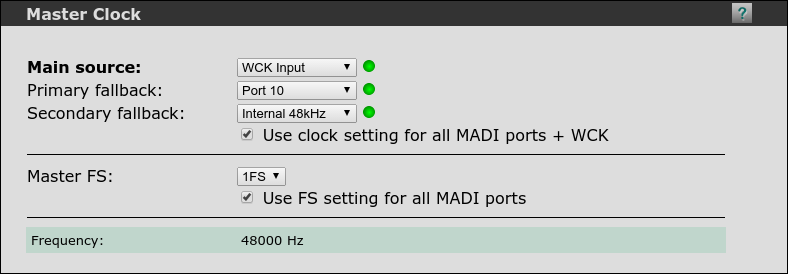
To create a single clock reference setup, select your preferred clock source at 'Main source' and activate the checkbox 'Use clock setting for alle MADI ports + WCK' as well as 'Use FS setting for all MADI ports'. All inputs and outputs now run with the selected clock and speed mode.
The "Frequency" section displays the frequency of the active master clock reference.
You can define two backup clock references that are used in prioritized order. In the event an input signal is lost, the reference with the highest priority is chosen automatically. In the event a higher prioritized clock reference comes back on again, it becomes selected again.
To select backup clock references, simply chose them from the selection box. The current signal status is displayed on the right hand side using the same signals as the status bar.
The currently active master clock reference is displayed in bold letters.
Note: Since the internal clock by definition cannot get lost, any clock references below an internal clock reference are disabled.
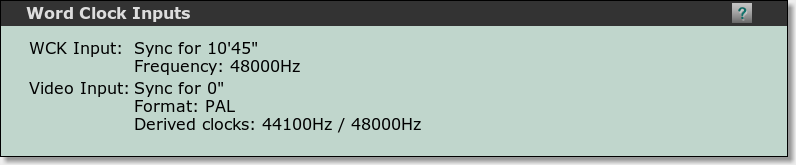
On the top of the page the M.1k2 displays details about the word clock and video input. Erroneous states such as lock (instead of sync) and no signal are printed red.
If activated, all ports that receive a 96k frame MADI signal are switched to 2FS automatically. Once a 48k MADI frame is received again, the previous WCK multiplier setting for this port becomes active.
Note: This option works only if Master FS is disabled and the port in question does not follow another port's WCK settings.
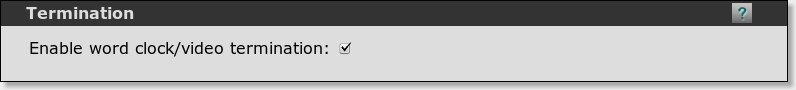
The word clock and video input both have a switchable 75Ω termination. If the M.1k2 is the last device in a chain, enable the termination. It can only be activated for both inputs simultaneously.
The M.1k2 has two word clock output ports at the front panel. You can route any of the 21 word clock sources to those two ports.

To route a word clock source to the output ports, simply select it in the word clock output section:
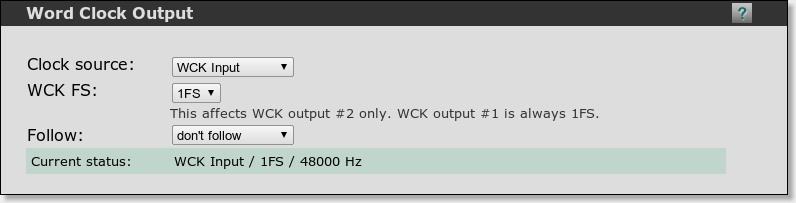
To select individual clock references for the MADI ports, make sure the master override function is disabled (see above). You can then select any clock reference you wish in the column Clock source of the table PolySync Clock References. Additionally, you can choose individual clock multipliers for each port in the row FS.
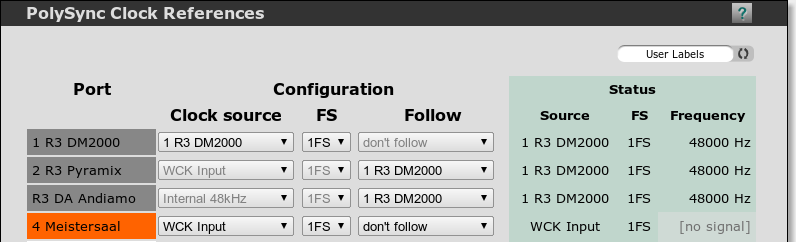
In the picture above you can also see a clock domain created by the Follow Port function. Ports 2 and 3 are configured to follow port 1: Whatever clock reference and multiplier is selected for port 1 will be in effect instantly for port 2 and 3 as well. In the status columns you can see that the three ports have the same configuration regardless of the clock source configuration of ports 2 and 3.
Note: Whenever different word clock references are in effect, the PolySync indicator in the status display lights up: