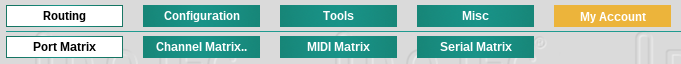
In the top section of every page you find the menu that gives you direct access to most of the pages. The first row contains the menu sections, the second row the pages inside each section.
The default behaviour for the menu is to scroll with the page. If you want to see the menu all the times, klick on the sticky pin (or press the 'm' button on your keyboard). If enabled, the menu will always be visible on top, but it will cost you screen real estate.
The fixed state of the menu will be saved in your user account.