Configuration → Device
There are numerous ways to control the device built in. In the Plugin Configuration tab you can activate/deactivate them, set their permissions or configure them.
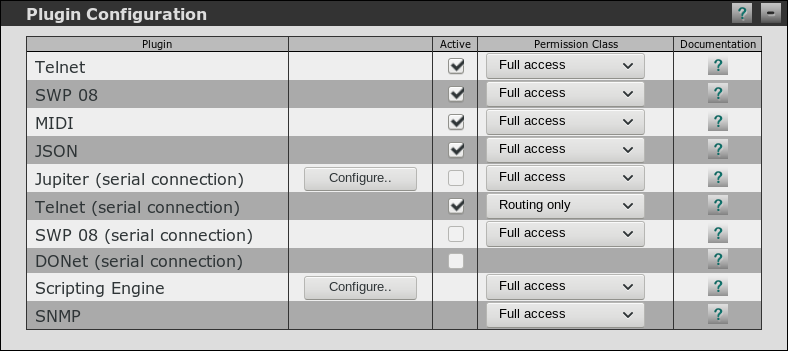
Every plugin has its own help page in this online manual. Please visit either the "Plugins" section in the help index or click on the corresponding help button in the rightmost column.
To activate a plugin, check the box in the "Active" column. It will be started within five seconds by the watchdog. To deactivate it, uncheck the corresponding box.
Plugins that communicate via RS232/RS4XX need a bit more attention than just activating/deactivating.
Due to the nature of a serial connection, only one plugin that uses a serial connection can be active at the same time. The checkboxes of all other serial connection plugins are greyed out if one such plugin is active. You first have to deactivate the plugin that is using the serial connection to activate another one.
After activating the plugin you want to use, you also have to route the connections and set the bit rates in the serial matrix.
Example: You want to use the telnet serial plugin with the front RS232 connector at 115.2kBit/s. Go to Routing → Serial Matrix, route RS232 source to the controller sink and the controller source to the RS232 sink. Set both the controller and the RS232 bitrate to 115.2k:
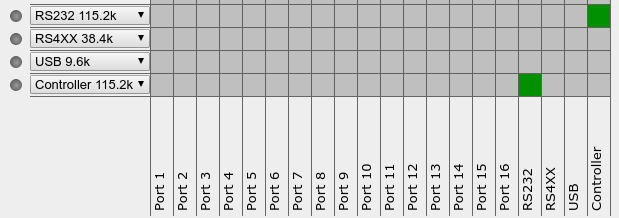
If there was data at a source during the last second, the corresponding LED left of the source name is lit (M.1k2 black series only).