With the Doppelgänger feature you can configure one (or more) M.1k2s to act as slave to one master M.1k2. All configuration data (crosspoints, port configuration, labels) are synchronized continuously as long as the connection is active.
The mirroring is controlled from the slave device. It choses a master, starts and terminates the Doppelgänger slave mode. While active, no local control is possible on a slave device.
Configuration → Device
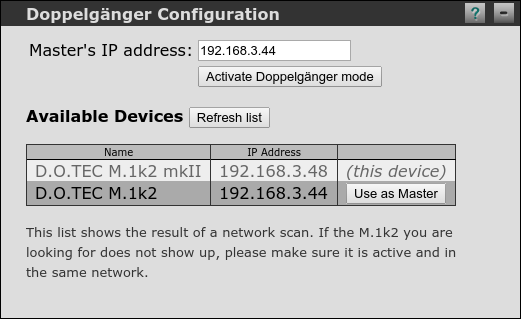
If you know the master device's IP address, you can enter it directly in the corresponding field.
If your master device is in the same network and active, it is discovered automatically and shown in the list of Aavailable Devices. Just pick your master by pressing "Use as Master".
Press "Activate Doppelgänger mode". Local is now disabled and all pages of the user interface are redirected to the Doppelgänger status page.
The slave M.1k2 stores the Doppelgänger setting and boots into slave mode again when powered up.
Once activated, the slave connects to the master and receives the current configuration. As long as the connection remains, all configuration changes on the master are transmitted to the slave as well.
To detect a broken connection to the master, the slave receives a 'heartbeat' packet once per second. If it didn't receive such a packet for five seconds, it assumes the connection is broken and tries to reconnect to the master.
The following settings are mirrored from the master:
The following settings are not mirrored:
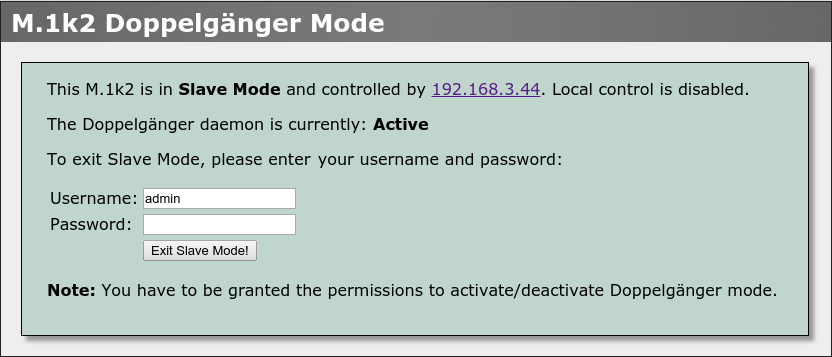
Once Doppelgänger is activate, local control is disabled and the user interface redirects all pages to the Doppelgänger status page.
You can see the current status of the link to the Master:
In addition to the slave status page (see above), the slave status can be output in machine readable form as well.
You can use the GPO event automation feature to configure the GPOs to indicate if
Any status change of the connection with the master is output in the telnet status feature.
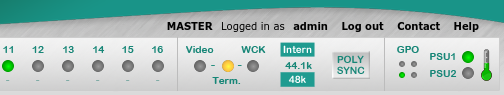
If there is a slave connection alive with the master, the keyword MASTER shows up in the status bar next to the login bar. If you click on it, the Doppelgänger configuration panel pops up which looks a bit different now:
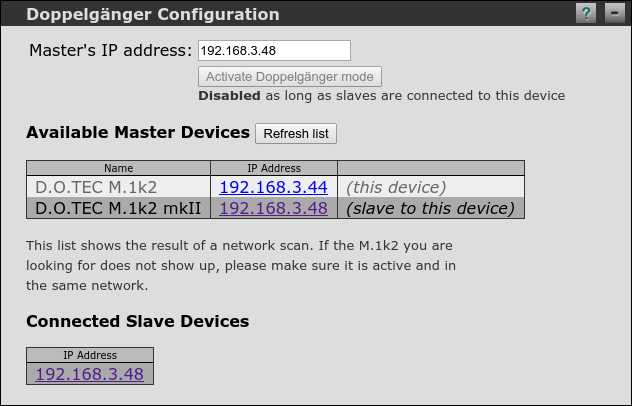
A master device cannot become a slave itself, so this functionality is disabled in the user interface.
A new list, Connected Slave Devices, shows you the addresses of the slaves currently conneted. If you click on an address, the Slave Status Page of the slave M.1k2 opens in a new windows.